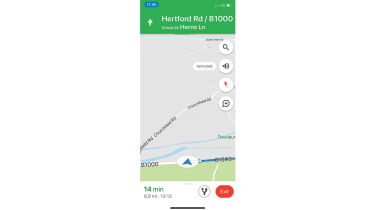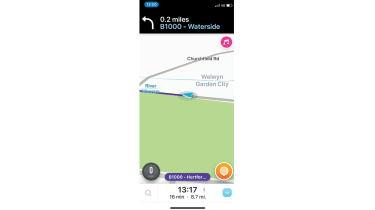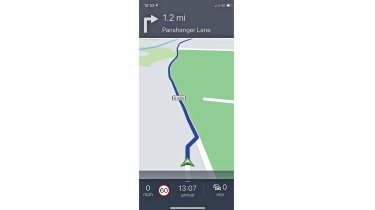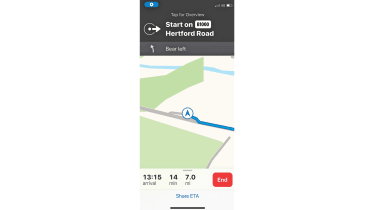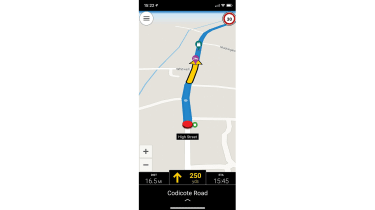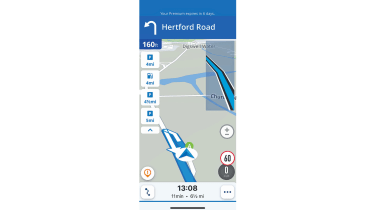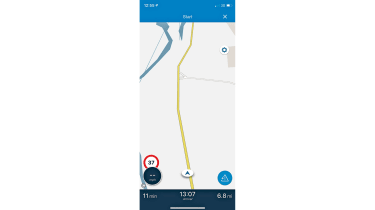Best sat-nav apps to buy 2021
We take a closer look at the best sat-nav apps for your smartphone
Smartphones and the apps that we use on them have revolutionised our lives in recent years, and sat-nav apps in particular mean that we’re now only a few taps away from knowing where we are - and where to go - at all times.
There are so many sat-nav apps around that it can be tough to work out which of them is best for you. There’s an endless list of sat-nav apps on the iPhone and Android stores, and while some are great, others aren’t.
That’s what we’re here for. We’ve been through all of the main apps that are available, and you’ll find a short review of each one below. We’ve covered sat-nav apps that are free, but also big-name brand apps that you have to pay for.
Read on for our list of the best sat-nav apps. We’ve tested each one thoroughly and worked out a rating for them based on all the key factors you would expect in a sat-nav app. We did this by setting a destination, stopping along the way and taking a deliberate wrong turn to test the re-routing functions.
Best sat-nav apps
Google Maps review
- Price: Free
- Rating: 5 stars
- CarPlay/Android Auto compatible? Yes/yes
Google’s vast data on the entire world makes Google Maps the best sat-nav app, and best of all it’s free. It has loads of neat features such as showing you if a business will be open when you arrive.
The app also imports data from other drivers to judge traffic in real time, and will change the route if traffic springs up. You can report an accident or blockage to benefit other users if you like.
It’s the best app around because it does everything so well, it’s easy to use and is totally free.
Download the Google Maps app for iOS
Download the Google Maps app for Android
TomTom GO review
- Price: £1.99/month (week free trial)
- Rating: 4 stars
- CarPlay/Android Auto compatible? Yes/yes
TomTom’s GO app has the best interface, with the rendering of some buildings in 3D only making it clearer. A sidebar shows useful info such as nearby fuel stations and potential delays. The traffic alerts are impressive too.
The length of roadworks was correct to the yard, while the repetition of guidance at junctions and roundabouts was useful. It’s a shame it costs £1.99 per month. It’s not expensive but rivals here are free.
Waze review
- Price: Free
- Rating: 4 stars
- CarPlay/Android Auto compatible? Yes/yes
When inputting a destination, Waze asks if you need parking nearby; a nice little touch that’s indicative of the thought behind the app. Waze is easy to use and instructions are well timed and clear.
The app seems to prefer quieter roads to save time but there are some occasions where the faster roads recommended by the TomTom GO app are actually faster. The best sat-nav apps are more accurate overall too.
HERE WeGo review
- Price: Free
- Rating: 3 stars
- CarPlay/Android Auto compatible? Yes/yes
The WeGo app is quick to load and easy to use. There’s a good selection of routes given per destination, plus different ones depending on whether you’re cycling, walking, driving or using public transport.
In the driving mode, the app flagged traffic well before we got to it and speed alerts were helpful. The voice guidance wasn’t very good, though - roundabouts are described as ‘traffic circles’, for example.
Apple Maps review
- Price: Free (Apple devices only)
- Rating: 3 stars
- CarPlay/Android Auto compatible? Yes/no
Apple Maps is loaded to all iPhones and uses map data from TomTom and Ordnance Survey.
You can choose from drive, walk, public transport or taxi modes and there are clever features to make life easier once you arrive.
The voice guidance is good and pronounces even tricky place names accurately. Re-routing is swift but the animations on-screen are a bit laggy. We didn’t find it was as easy to follow as some other apps.
CoPilot review
- Price: £13.99/year (One week free trial)
- Rating: 3 stars
- CarPlay/Android Auto compatible? No/no
CoPilot gives you the choice of different routes to take, has lots of places of interest (POIs), and the maps are really clear and easy to use.
It even has a neat ‘Safety Mode’, which removes the map and simply displays the instructions. It’s quick to re-route when you go wrong.
Yet with no Apple CarPlay or Android Auto compatibility, and a rubbish voice synthesiser, it doesn’t seem worth the £14 a year cost.
Sygic Car Navigation
- Price: £31.99 (Lifetime, seven-day free trial)
- Rating: 3 stars
- CarPlay/Android Auto compatible? Yes/yes
It’s good to see that Sygic now works on Apple CarPlay and Android Auto. It has clear and accurate maps, which are good to use, and there’s a good number of POIs.
You can add extra features but some of them cost money, which is hard to take when it costs £32 in the first place. It crashed on us during the test which makes its price tag seem very steep.
ViaMichelin GPS
- Price: Free
- Rating: 2 stars
- CarPlay/Android Auto compatible? No/no
This app from Michelin is free but you sometimes have to see adverts - unlike on Google Maps or Apple Maps, for example.
One clever feature is that it can work out a rough cost of your journey using fuel consumption data for your car. You can also see if your vehicle will fit down a certain route (for example if you have a tall caravan).
There’s no Apple CarPlay or Android Auto connection, and the voice sounds odd, so we didn’t like using this app.
Now see which options are best to spec on your new car. Is sat-nav one of them?
Most Popular
Tips & advice

Car dashboard warning lights: what does each symbol mean?

Electric car charging stations: public networks, charger types, apps and maps